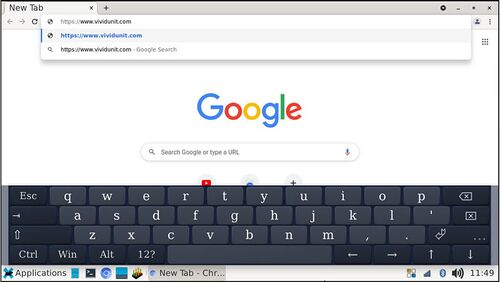use-virtual-keyboard
From Vivid Unit
Use Virtual Keyboard
Vivid Unit doesn’t come with a physical keyboard, but it features a touchscreen display that allows you to input text through a virtual keyboard.
Vivid Unit already have the virtual keyboard (onboard) pre-installed. To use the virtual keyboard, you can simply tap on the onboard icon located on the taskbar at the bottom of the screen. This will bring up the virtual keyboard, which you can use to type in text just like a physical keyboard.
When the virtual keyboard is shown, you can switch between letters, numbers, and symbols by tapping the relevant keys on the keyboard.
To hide the virtual keyboard, simply tap the onboard icon on the taskbar again.